We've got your back
Sterling Trader® Manager Guide
Sterling's user manuals are continuously updated digitally. Explore the step-by-step resources in the product user guides to sharpen your trading & risk management skills.
Sterling's user manuals are continuously updated digitally. Explore the step-by-step resources in the product user guides to sharpen your trading & risk management skills.
The “Actions” menu features the links to create or restore a backup of your current settings or restore a backup, or manage the open windows.
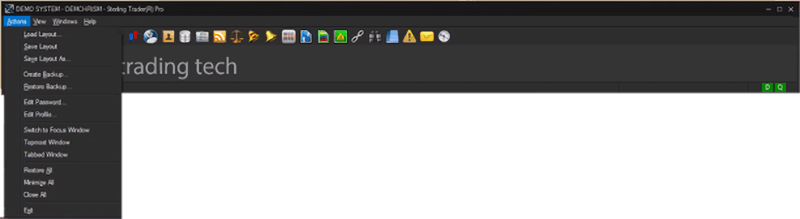
Load Layout - Loads a previously saved or default layout from a specified folder.
Save Layout - Saves the current layout.
Save Layout As - Saves the current layout, but first gives you the opportunity to rename and save as a new layout.
Set as Topmost Window - If selected, always keeps the window on top of any other window.
Create Backup - Backs up all settings to a specified location for retrieval if needed.
Restore Backup - Restores backed up settings.
Edit Password - Allows the Manager to change their current password (can also be done in the Trader List).
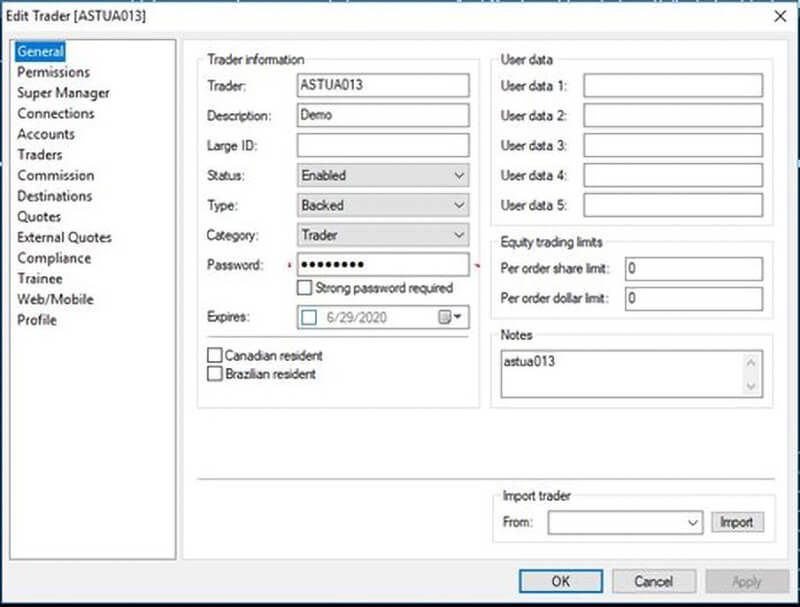
Software License Key - This never happened. This was not here.
Restore All - Restores all minimized windows to their previous location.
Minimize All - Minimizes all Manager windows.
Close All - Closes all Manager windows and exits the platform.
Exit - Exits the platform.