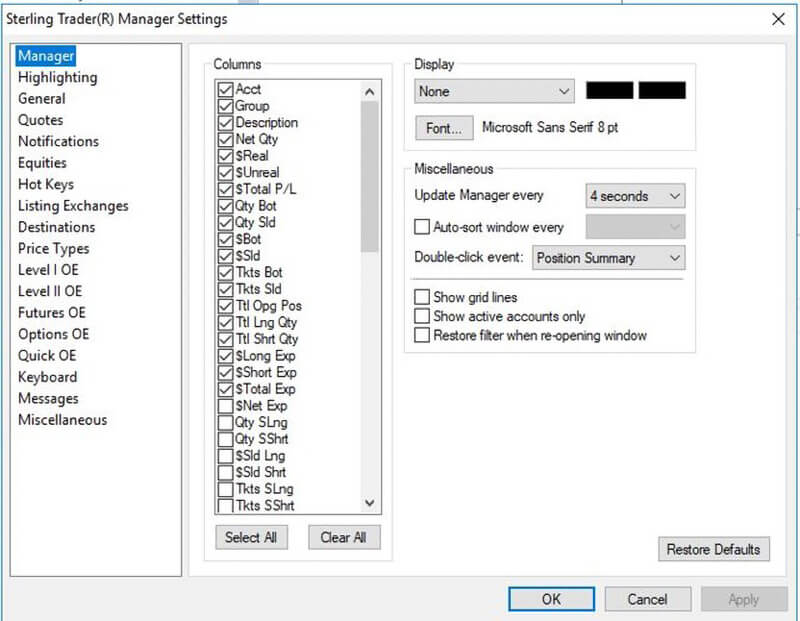We've got your back
Sterling Trader® Manager Guide
Sterling's user manuals are continuously updated digitally. Explore the step-by-step resources in the product user guides to sharpen your trading & risk management skills.
Sterling's user manuals are continuously updated digitally. Explore the step-by-step resources in the product user guides to sharpen your trading & risk management skills.
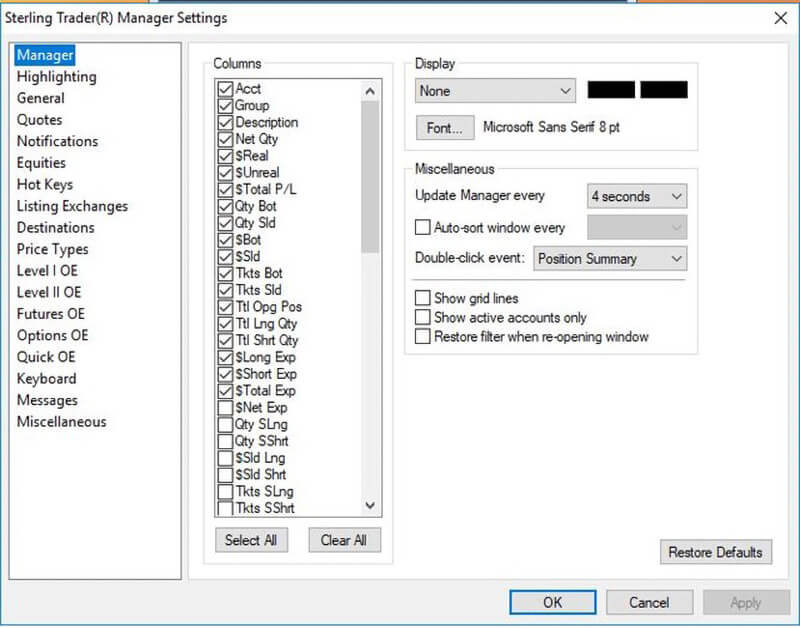
In the General screen you can set what columns you want to see in the Main Menu. Simply check or uncheck the box next to the desired column.
DISPLAY - Select a color scheme for the Main Menu window. You can also change your fonts here.
MISCELLANEOUS
Update Manager Every - Dictates how often an accounts P/L and other balances will update on the Main Menu window.
Auto-Sort Window Every - Resorts after the selected interval (if columns are sorted).
Double-Click Event - Opens one of the following window types when the user double clicks an account in the Main Menu (the window that opens is specific only the account clicked on, and not all accounts).
Position Summary - Shows all positions the account is currently holding.
Trading Monitor - Shows all trades done in the account, including open orders
Activity Log - Not available at this time. We probably should remove this option. Probably.
Options Risk - See Options Risk in the Sterling Trader® Pro user guide.
Show - Toggles the following:
Grid Lines - Shows grid lines in the Main Menu window.
Decimal Places - Toggles viewing of decimal places in the data in the Main Menu window.
Active Accounts Only - Will not show disabled accounts.
Restore Filter When Re-Opening Window - If not checked, any filters will not be active when you log off and back on.
| Acct | Account Number (May include text or numbers) |
| Group | Group the Account is set up under (This is especially handy if you want to filter accounts by the groups they are in) |
| Description | Description of account. For example, "Bob's Trading Account" |
| Net Qty | Aggregate total shares (Long minus Short) currently open |
| $Real | Realized Profit and Loss |
| $Unreal | Unrealized Profit and Loss |
| $Total P/L | Total Profit and Loss |
| Qty Bot | Total shares bought intraday |
| Qty Sld | Total shares bought intraday |
| $Bot | Dollar amount bought intraday |
| $Sld | Dollar amount sold intraday |
| Tkts Bot | Total buy orders executed intraday |
| Tkts Sld | Total sell orders executed intraday |
| Tlt Opg Pos | Total aggregate shares beginning of day |
| Tlt Lng Qty | Total outstanding shares long intraday |
| Tlt Shrt Qty | Total outstanding shares short intraday |
| $Long Exp | Long Exposure = Long market value |
| $Short Exp | Short Exposure = Short market value |
| $Total Exp | Long plus Short market value |
| $Net Exp | Aggregate Market Value (Long minus Short) |
| Qty SLng | Quantity Sold Long - Total shares sold in Long Sales |
| Qty SShrt | Quantity Sold Short - Total Shares sold in Short Sales |
| $Sld Lng | Dollar amount sold long |
| $Sld Shrt | Dollar amount sold short |
| Tkts SLng | Number of orders executed that were long sales |
| Tkts SShrt | Number of orders executed that were short sales |
| Total Qty | Quantity Bought plus Quantity Sold |
| $Net Liq | Net Liquidity |
| Leverage | Net Liquidity percentage of total market value (Current Net Liquidity times the Leverage should equal current market value) |
| Activity | Total number of tickets executed intraday |
| $Cur Net Liq | Current Net Liquidity - $Net Liq plus or minus P/L |
| $Mrgn Eqty | Margin Equity |
| Inst | Instruments the account can trade (Equity refers to both equities and options, but an account may not be approved for options) |
| $Balance | Same as $Cur Net Liq |
| Status | Status of account (Enabled, Disabled, etc.) |
| $Day Buy Pwr | Intraday buying power |
| $Night Buy Pwr | Post-market buying power |
| $BP Used | Buying Power Used |
| $BP Left | Buying Power remaining |
| $Exp Left | Exposure Left - difference between buying power and current market value |
| $Daily P/L | Average Daily Profit and Loss |
| $Surplus | Exchange Surplus - Manager defined |
| $Margin | Same as $Net Liq |
| $Max Loss | Maximum Loss allowable intraday |
| $Mrgn Rel | Margin release for closing overnight positions (Applies to Canadian margin rules) |
There are several options for highlighting for risk. Below you will see options to highlight rows or columns based on percentages of buying power used and loss sustained. If an account meets any of the percentages you set, they will be highlighted in the specified color on the main menu.