We've got your back
Sterling OMS Admin Console
Explore the step-by-step resources for the settings and custom configurations in the Sterling Order Management System.
Explore the step-by-step resources for the settings and custom configurations in the Sterling Order Management System.
To view/edit the Symbol Margin Control settings for any account:
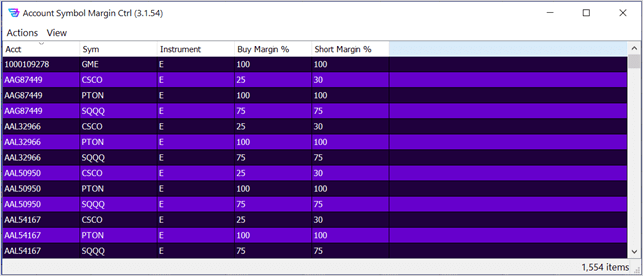
Upon clicking Create Margin Ctrl, a window appears where you can define a new margin requirement for a symbol in the selected account, as shown below.
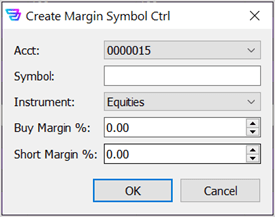
Note: Settings defined in any Account settings window are always superseded by any similar settings in account’s Group settings window.
| Field Name | Description |
| Acct | Account Number. Selectable using the pull-down list. |
| Symbol | The root product symbol to which the margin requirement applies. |
| Instrument | The instrument type. Values: Equities, Options |
| Buy Margin % | The margin requirement, expressed as a percentage, for a buy order or long position in the specified symbol/instrument. |
| Short Sell Margin % | The margin requirement, expressed as a percentage, for a short order or position in the specified symbol/instrument. |