We've got your back
Sterling OMS Admin Console
Explore the step-by-step resources for the settings and custom configurations in the Sterling Order Management System.
Explore the step-by-step resources for the settings and custom configurations in the Sterling Order Management System.
The Order History window can be reached from various places/links on the OMS Admin Console desktop. Most commonly, whenever the Orders or Trade window is displayed (see section Orders and section Trades), double-clicking on any order or trade line item immediately opens the Order History window for that order/trade.
The Order History window, shown below, lists the audit trail of FIX-level order messages which are related to the order/trade that was selected/clicked on.
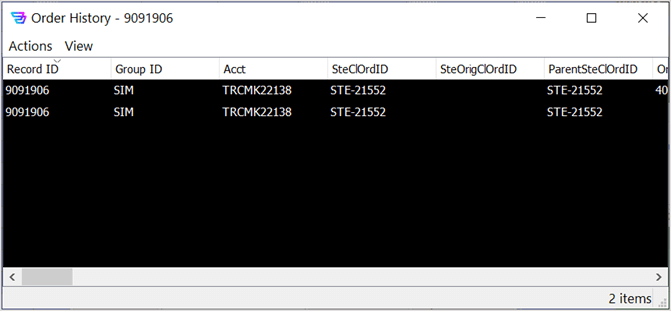
Use this window to view the constituent parts that make up any order/trade.