We've got your back
Sterling OMS Admin Console
Explore the step-by-step resources for the settings and custom configurations in the Sterling Order Management System.
Explore the step-by-step resources for the settings and custom configurations in the Sterling Order Management System.
Account-specific settings are reached by clicking the Windows/Account selection on the OMS Admin Console menu, as shown below. Settings defined here are applicable only to the selected account, not to the group in which the account is included.
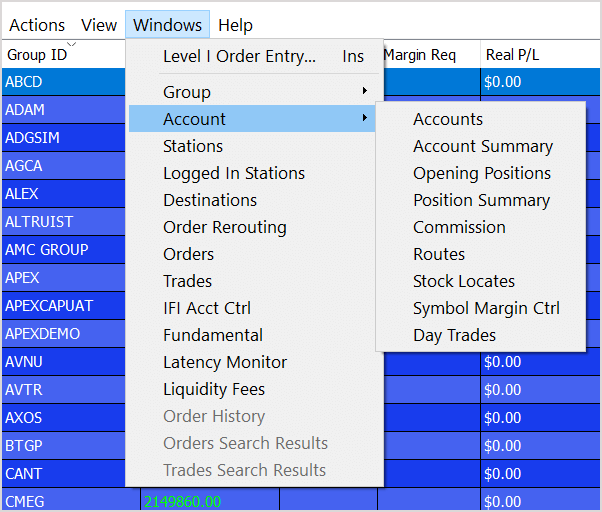
Each of the clickable Account settings are described in the subsections below.
Note: Settings defined in the Windows/Group settings always supersede the settings that are defined in the Windows/Account settings.