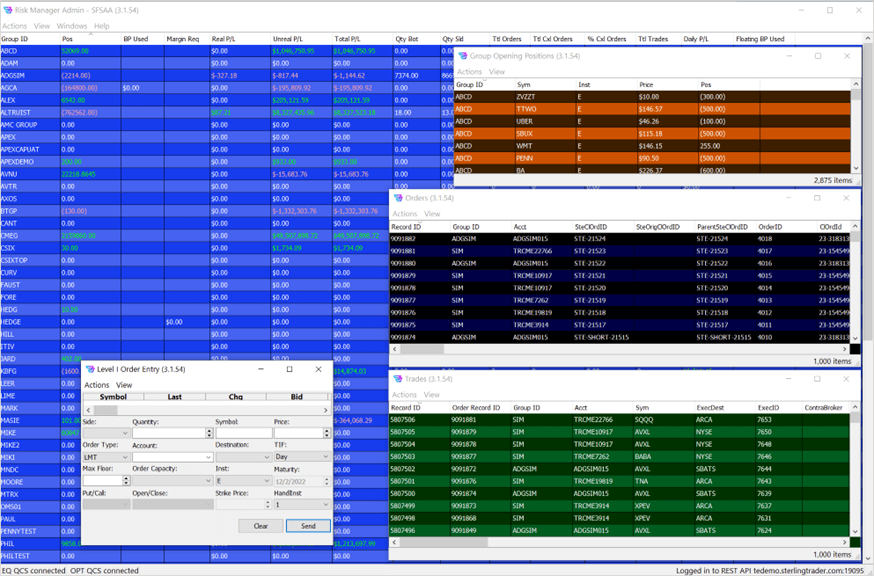We've got your back
Sterling OMS Admin Console
Explore the step-by-step resources for the settings and custom configurations in the Sterling Order Management System.
Explore the step-by-step resources for the settings and custom configurations in the Sterling Order Management System.
The OMS Admin Console desktop provides a floating window interface. That is, you can open, size, position and continuously display an array of windows that suits your needs.
As you launch windows from the OMS Admin Console's Windows dropdown menu – or when you double-click on line items in open windows – additional windows open, which you can drag and drop on your display. In the example below, five windows are opened, sized, and custom arranged.