We've got your back
Sterling OMS Admin Console
Explore the step-by-step resources for the settings and custom configurations in the Sterling Order Management System.
Explore the step-by-step resources for the settings and custom configurations in the Sterling Order Management System.
To view/edit the broker Account Commission settings for any account:
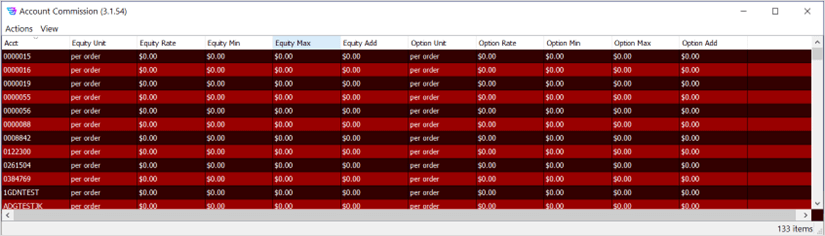
Upon clicking Create, a window appears where you can define a new commission setting for the selected account, as shown below.
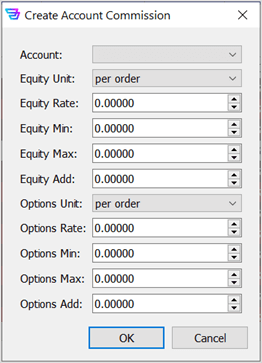
| Field Name | Description |
| Account | Account number to which the defined trade commission is applied. Select from existing accounts using pull-down menu. |
| Equity Unit | The defined unit in any equity trade to which the commission is applied. Values: per order, per share. |
| Equity Rate | The broker’s commission rate, in currency unit, applied to each unit (defined above) in an equity trade. |
| Equity Min | The minimum commission amount applied to any equity trade. |
| Equity Max | The maximum commission amount applied to any equity trade. |
| Equity Add | When an equity trade results in added liquidity, the customer is granted a credit rather than a charge. |
| Options Unit | The defined unit in any options trade to which the commission is applied. Values: per order, per contract. |
| Options Rate | The broker’s commission rate, in currency unit, applied to each unit (defined above) in an options trade. |
| Options Min | The minimum commission amount applied to any options trade. |
| Options Max | The maximum commission amount applied to any options trade. |
| Options Add | When an options trade results in added liquidity, the customer is granted a credit rather than a charge. |