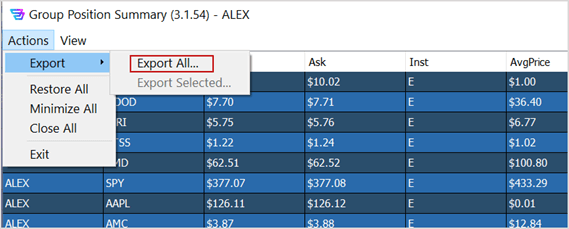We've got your back
Sterling OMS Admin Console
Explore the step-by-step resources for the settings and custom configurations in the Sterling Order Management System.
Explore the step-by-step resources for the settings and custom configurations in the Sterling Order Management System.
Most of the open windows in the OMS Admin Console system include the ability to export the window’s data to a comma-separated value (CSV) file.
To export a window’s data to a CSV file: