We've got your back
Sterling OMS Admin Console
Explore the step-by-step resources for the settings and custom configurations in the Sterling Order Management System.
Explore the step-by-step resources for the settings and custom configurations in the Sterling Order Management System.
To view/edit the Stock Locate settings for short trading for any account:
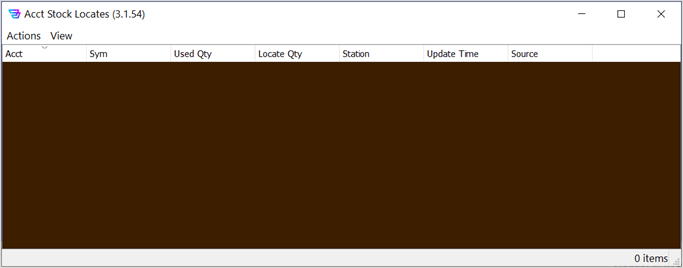
Upon clicking Add a window appears where you can define a new stock locate quantity for the selected account, as shown below.
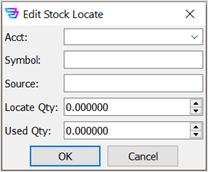
| Field Name | Description |
| Acct | Account Number (not editable). |
| Symbol | The root product symbol selected (not editable). |
| Source | The broker where the available shares to borrow were sourced from. |
| Locate Qty | The number of borrowed shares located for short selling. |