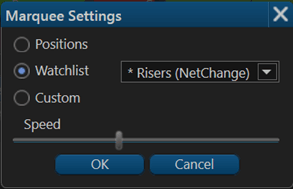We've got your back
Sterling Web Trader® Guide
A complete web-based trading solution designed for both stand-alone use and to provide existing STT users access to the markets while they are away from their desktop application.
A complete web-based trading solution designed for both stand-alone use and to provide existing STT users access to the markets while they are away from their desktop application.
Across the top of the STWeb desktop is the persistent header, which provides basic operational status and general user status indicators, as described below.

Also notice the Tab selections below the header and the Marquee field. These can be pinned/unpinned from the desktop using the  function button on the upper right.
function button on the upper right.
The header segments include: