We've got your back
Sterling Web Trader® Guide
A complete web-based trading solution designed for both stand-alone use and to provide existing STT users access to the markets while they are away from their desktop application.
A complete web-based trading solution designed for both stand-alone use and to provide existing STT users access to the markets while they are away from their desktop application.
The Positions window displays your currently held stock and options positions by symbol. All relevant metrics are displayed, as shown in the example below. Note that your displayed positions are automatically updated.
In this example positions are held in both stocks and options.

Note:
 button. Clicking here can re-sort the table of positions by the column data in ascending/descending order.
button. Clicking here can re-sort the table of positions by the column data in ascending/descending order.Click the Close Position  button in any row to open an Order Ticket window to sell all your shares in this position. In the example below a ticket is opened to sell the entire INTC shares position (above)
button in any row to open an Order Ticket window to sell all your shares in this position. In the example below a ticket is opened to sell the entire INTC shares position (above)
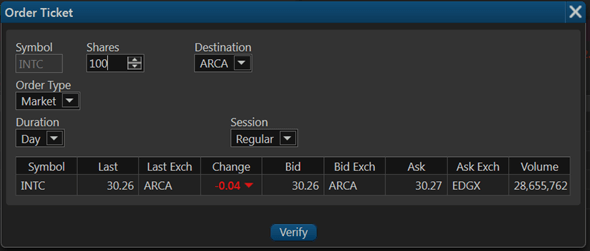
 at the bottom of the table to move from page to page in the listing of orders.
at the bottom of the table to move from page to page in the listing of orders.