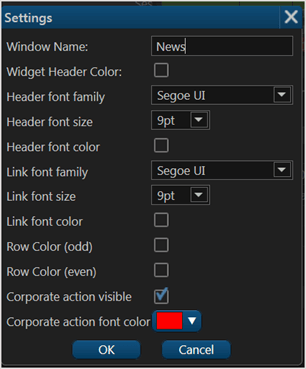We've got your back
Sterling Web Trader® Guide
A complete web-based trading solution designed for both stand-alone use and to provide existing STT users access to the markets while they are away from their desktop application.
A complete web-based trading solution designed for both stand-alone use and to provide existing STT users access to the markets while they are away from their desktop application.
STWeb includes a News widget window that displays the recent news stories related to a stock symbol.
To view the news for a stock symbol:
Open a News widget window (shown below) using the Widget pull-down list, if it’s not already displayed.

Enter (or search) for a symbol in the Symbol field. In the example above IBM is specified.
Immediately underneath appears a list of news stories, listed chronological (most recent on top) related to the selected symbol.
To adjust the appearance (fonts, colors, window title, etc.) click the  Settings icon on the upper right. The Settings window appears (shown below), where you can edit the display of the News window.
Settings icon on the upper right. The Settings window appears (shown below), where you can edit the display of the News window.