We've got your back
Sterling Web Trader® Guide
A complete web-based trading solution designed for both stand-alone use and to provide existing STT users access to the markets while they are away from their desktop application.
A complete web-based trading solution designed for both stand-alone use and to provide existing STT users access to the markets while they are away from their desktop application.
STWeb allows you to view the market depth of book for a stock symbol across multiple exchanges in real-time. The MarketDepth window displays this dynamically-updated information, and includes hyperlinked cells so the user can click and quickly submit an order.
To click-and-submit orders, see section Market Depth Window.
To view the market depth for a symbol:
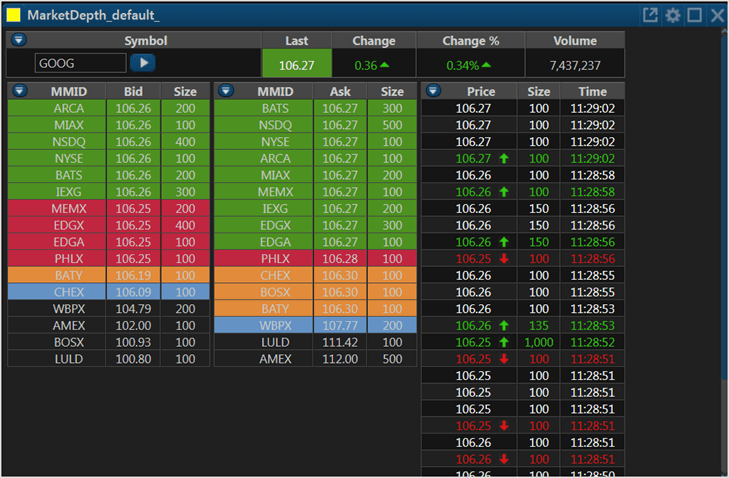
Note: