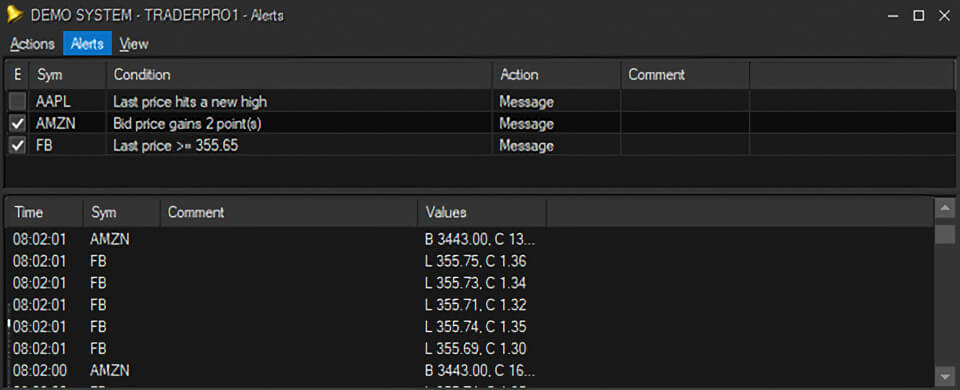We've got your back
Sterling Trader® Pro Guide
Sterling's user manuals are continuously updated digitally. Explore the step-by-step resources in the product user guides to sharpen your trading & risk management skills.
Sterling's user manuals are continuously updated digitally. Explore the step-by-step resources in the product user guides to sharpen your trading & risk management skills.
The Alerts window can be used to create custom alerts for specific symbols. Open the Alerts window from the main menu by clicking Windows > Quotes > Alerts.
Create a new alert by clicking Alerts > Add or right clicking in the Alerts window and then clicking Add. The Add Alert window will populate.
To create an alert from the Add Alert window:
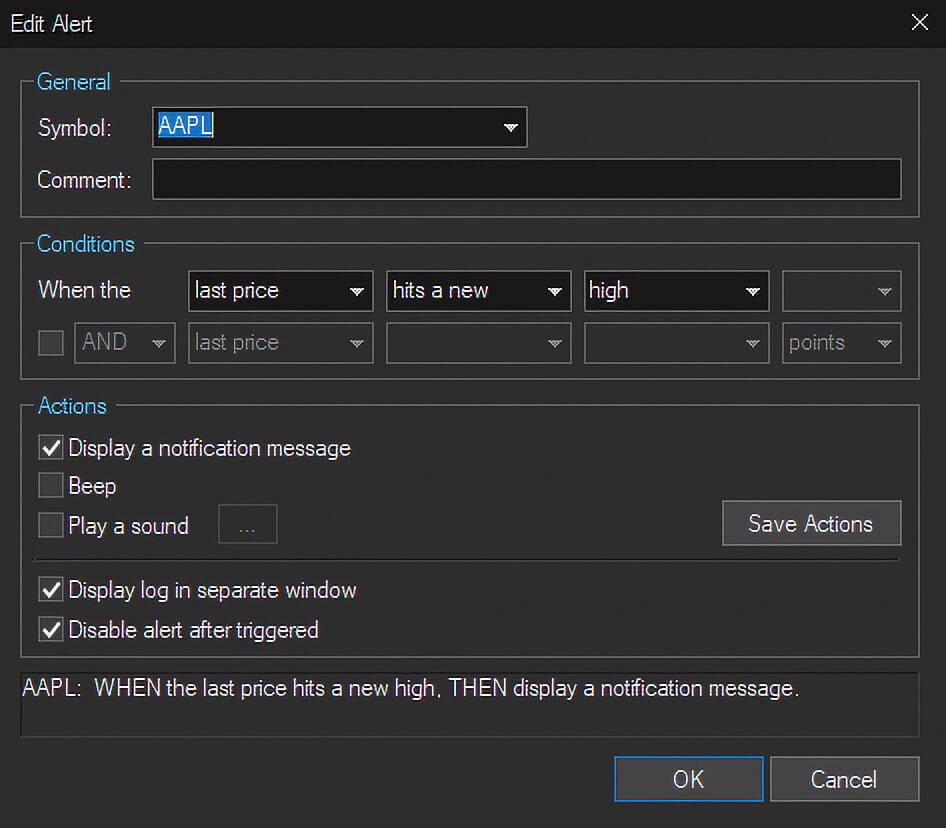
All created alerts will be displayed in the top pane of the Alerts window. All triggered alerts will be displayed in the bottom pane. Check the box next to the alert to enable it.