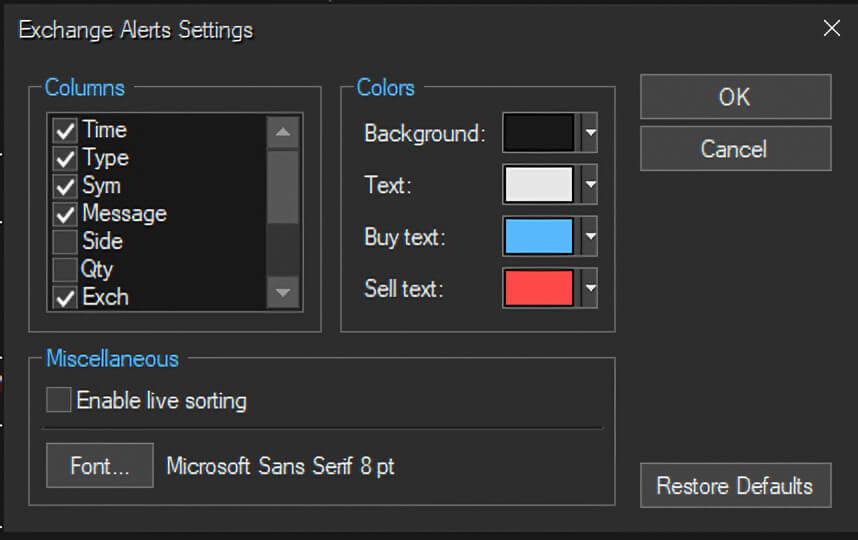We've got your back
Sterling Trader® Pro Guide
Sterling's user manuals are continuously updated digitally. Explore the step-by-step resources in the product user guides to sharpen your trading & risk management skills.
Sterling's user manuals are continuously updated digitally. Explore the step-by-step resources in the product user guides to sharpen your trading & risk management skills.
Open a new Exchange Alerts window from the main menu by clicking Windows > Quotes > Exchange Alerts.
The Exchange Alerts window displays the below alerts for either a specific symbol, multiple symbols or for specific exchanges.
Use the checkboxes to enable/disable specific alerts and exchanges.
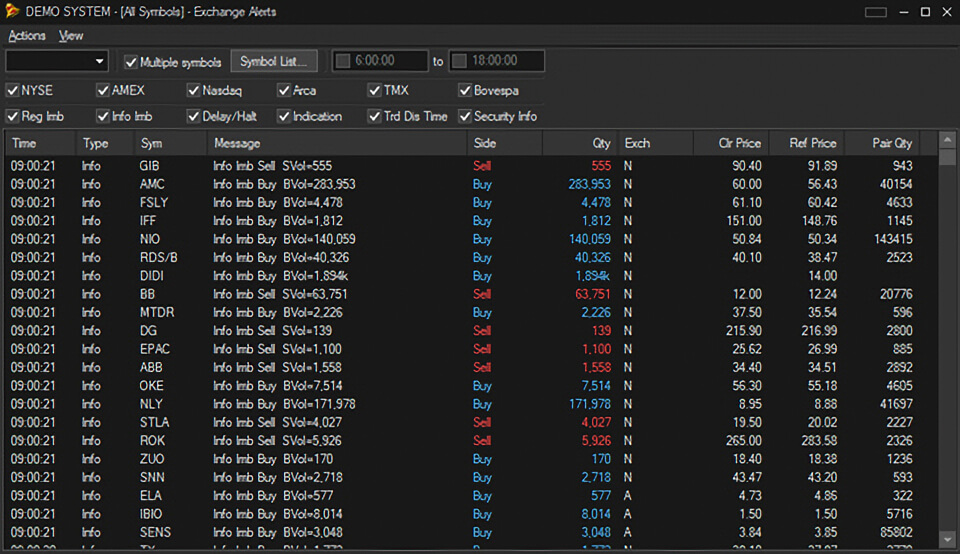
To view exchange alerts for a specific symbol, type the symbol into the box in the upper left corner of the window and press Enter.
To view exchange alerts for multiple symbols, check the ‘Multiple symbols’ box, click the ‘Symbol list’ button, add all desired symbols and click OK.
To view exchange alerts for all symbols, leave the symbol box blank.
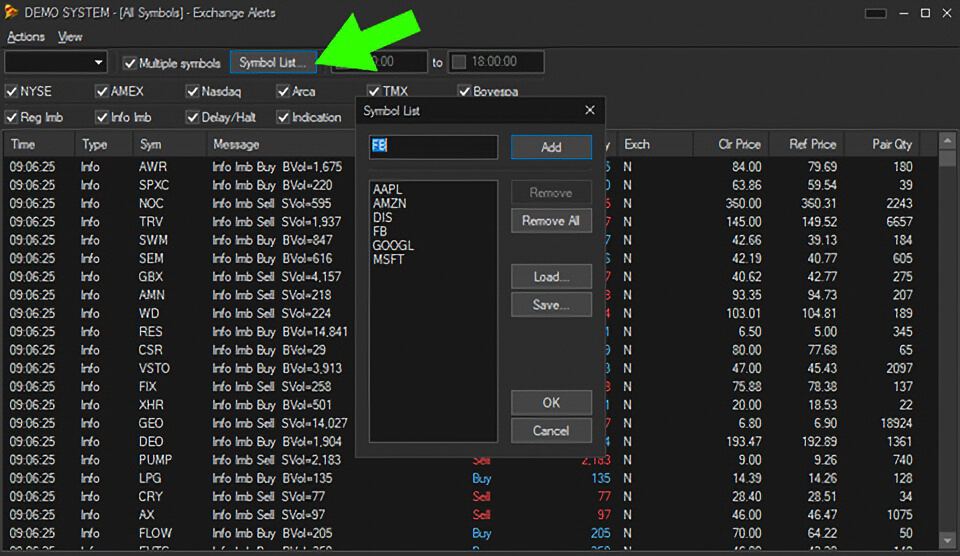
Click View > Settings to customize Columns and Colors.