We've got your back
Sterling Trader® Pro Guide
Sterling's user manuals are continuously updated digitally. Explore the step-by-step resources in the product user guides to sharpen your trading & risk management skills.
Sterling's user manuals are continuously updated digitally. Explore the step-by-step resources in the product user guides to sharpen your trading & risk management skills.
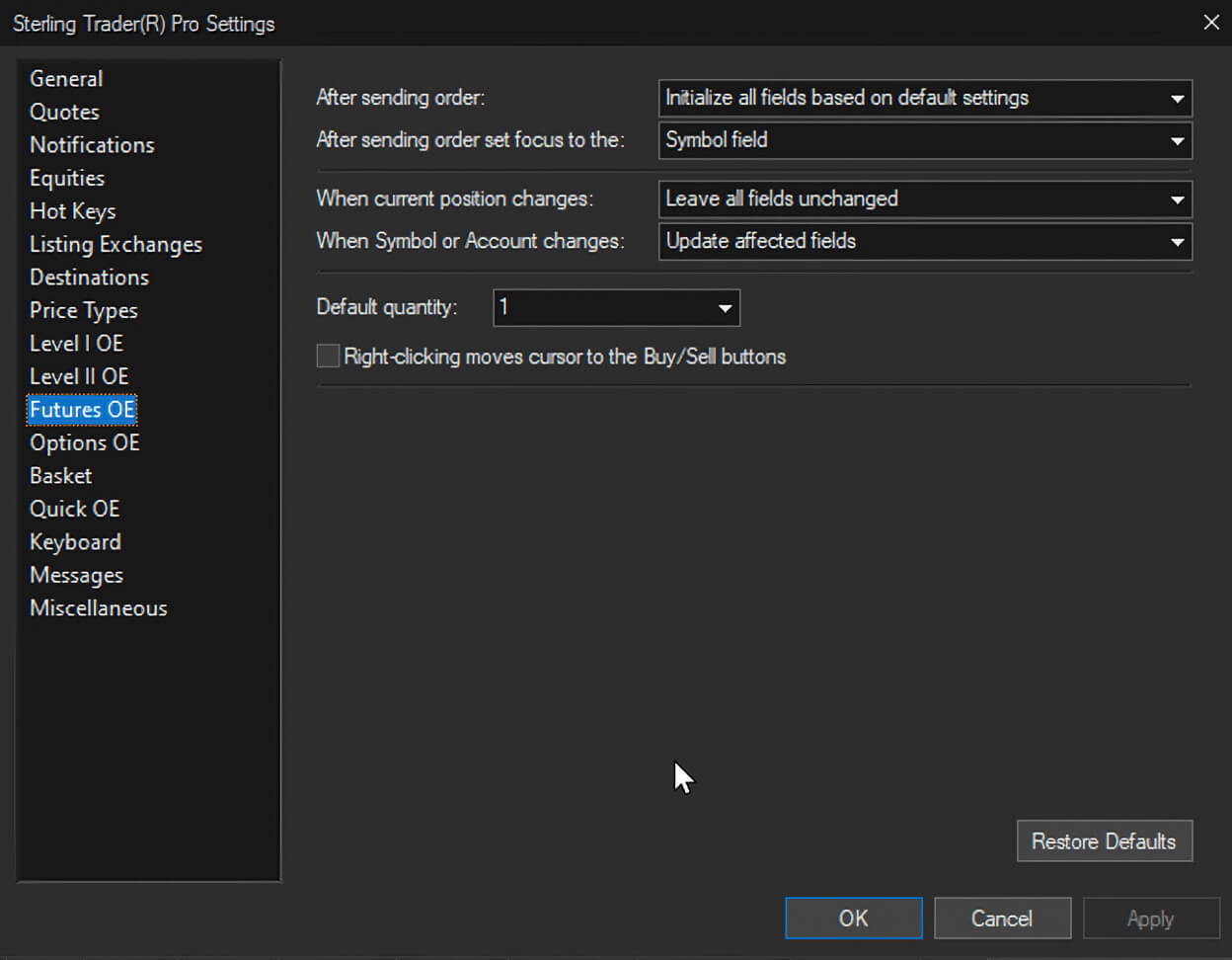
After sending order – Designate handling of the Level I fields after an order is sent
After sending order set focus to the - Designate the field that will be active after sending an order
When current position changes – Choose to update side, quantity and price fields or leave fields unchanged
When Symbol or Account changes – Choose to update affected fields or leave all fields unchanged
Default quantity – Set the default quantity or elect to use the current position