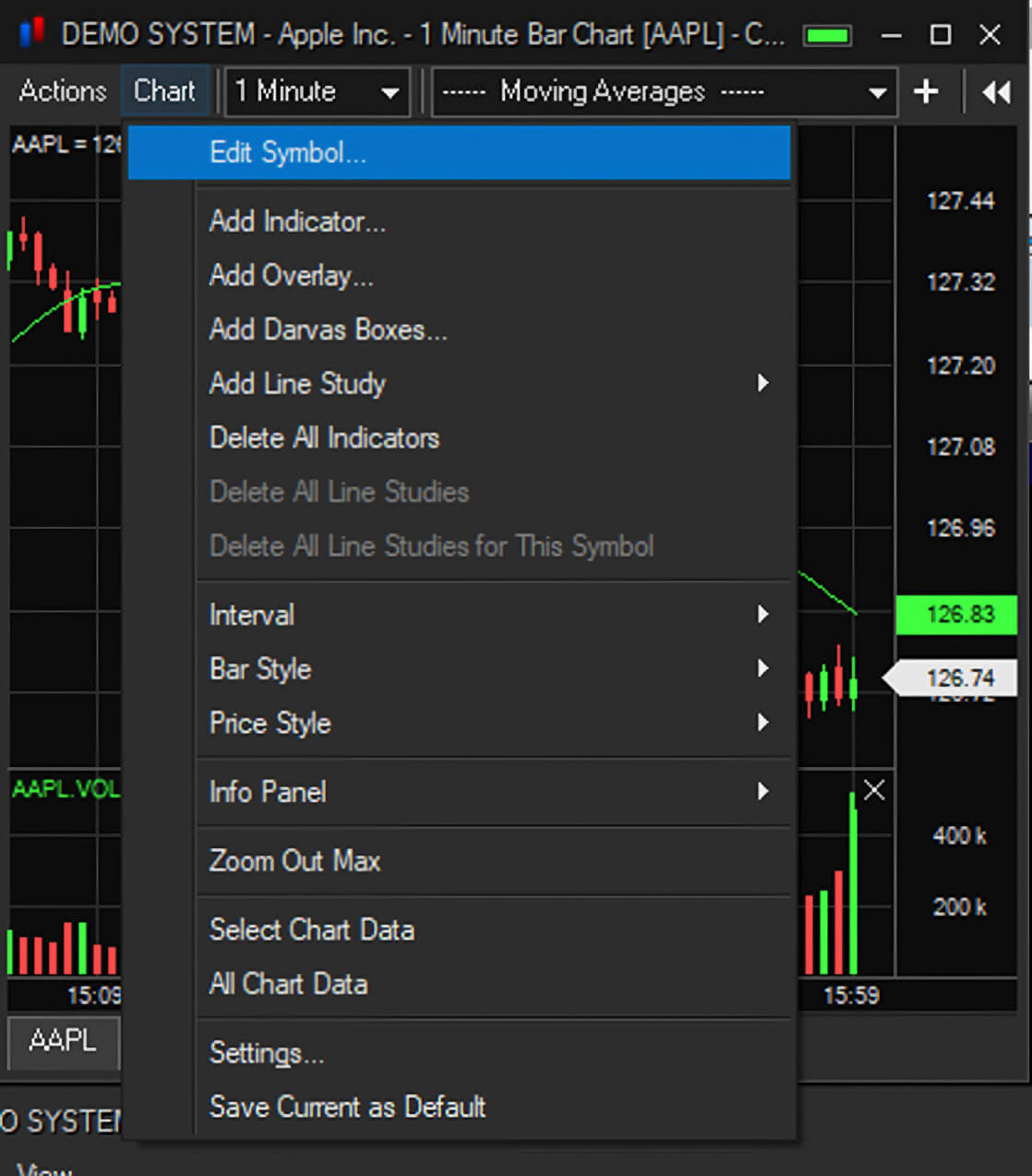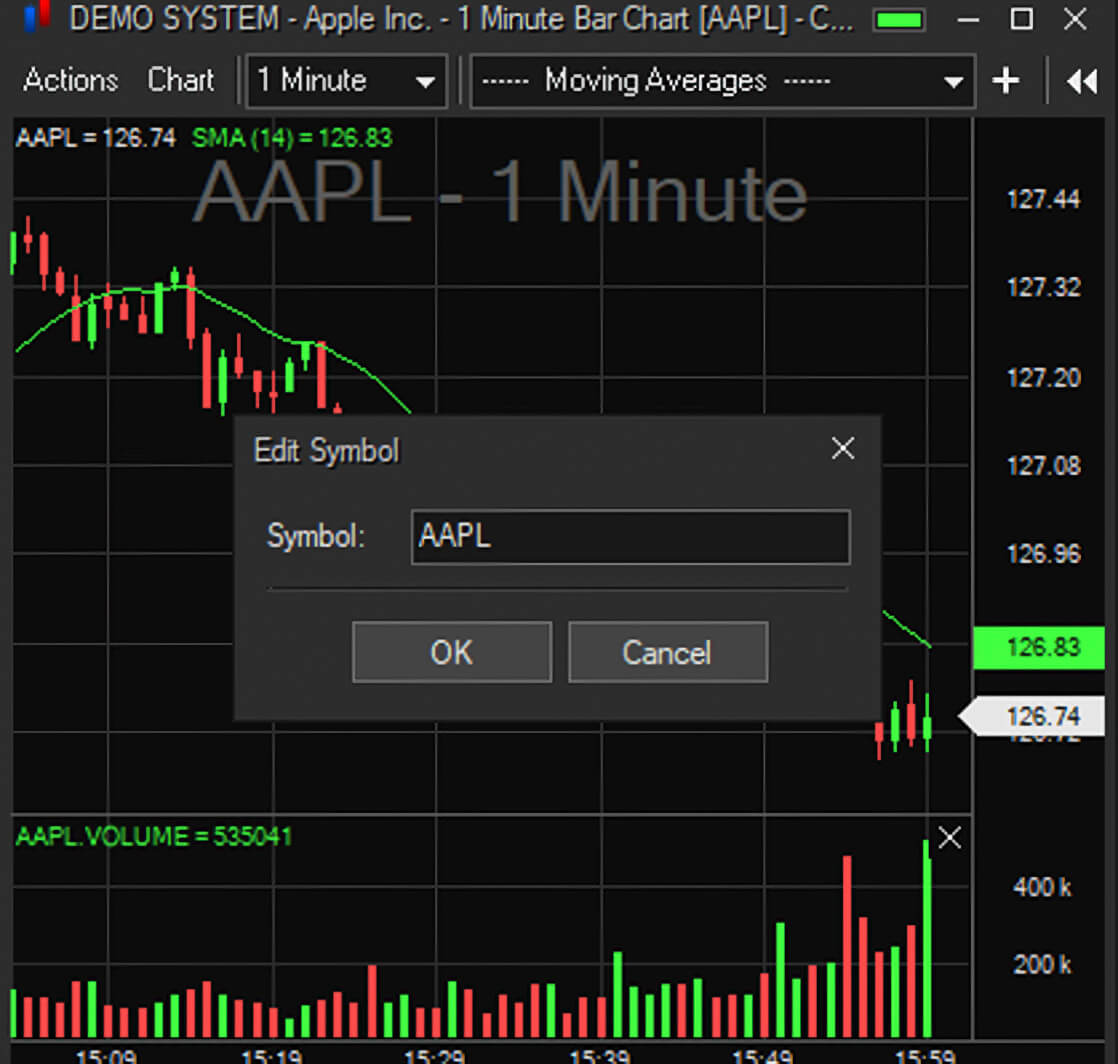We've got your back
Sterling Trader® Pro Guide
Sterling's user manuals are continuously updated digitally. Explore the step-by-step resources in the product user guides to sharpen your trading & risk management skills.
Sterling's user manuals are continuously updated digitally. Explore the step-by-step resources in the product user guides to sharpen your trading & risk management skills.
Open a new chart from the main menu by clicking Windows > Quotes > Chart or by clicking the chart icon in the main menu window.
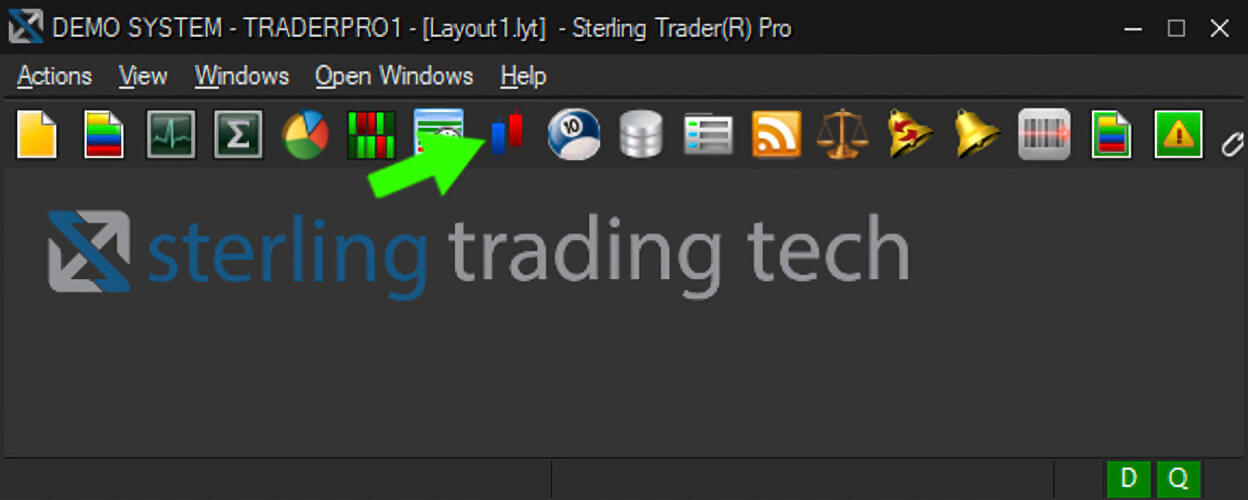
To change or edit the chart symbol: