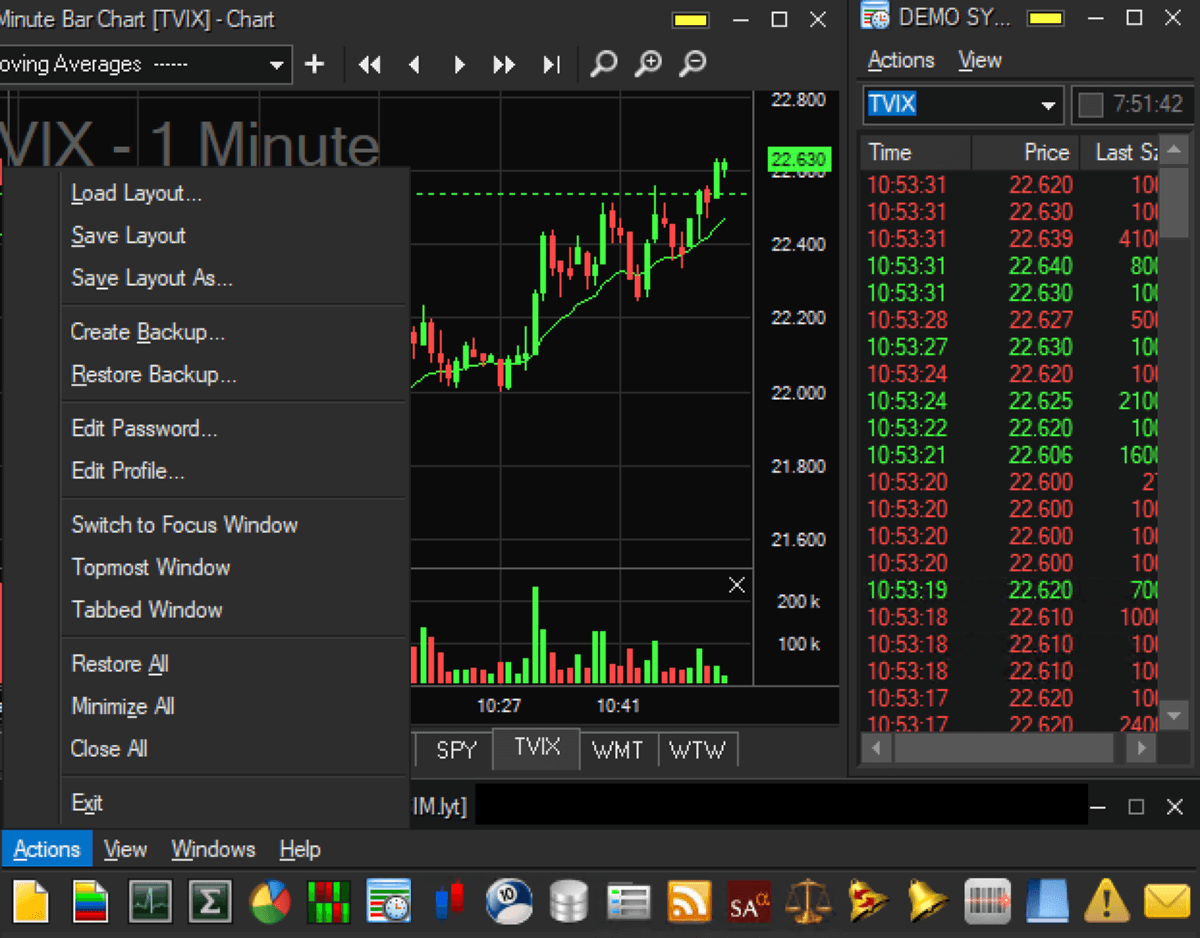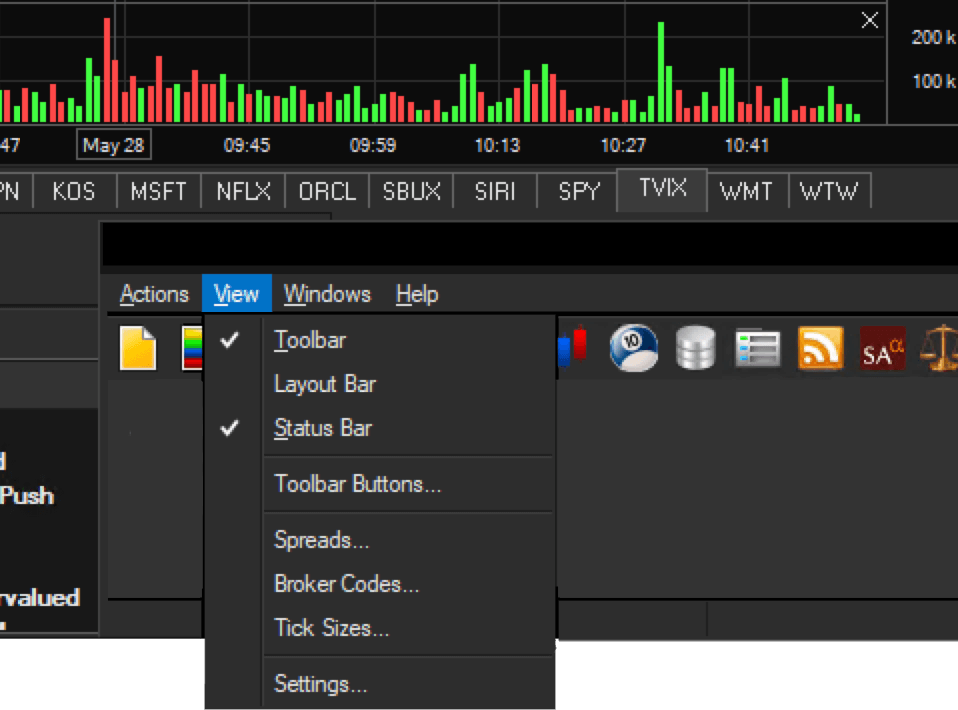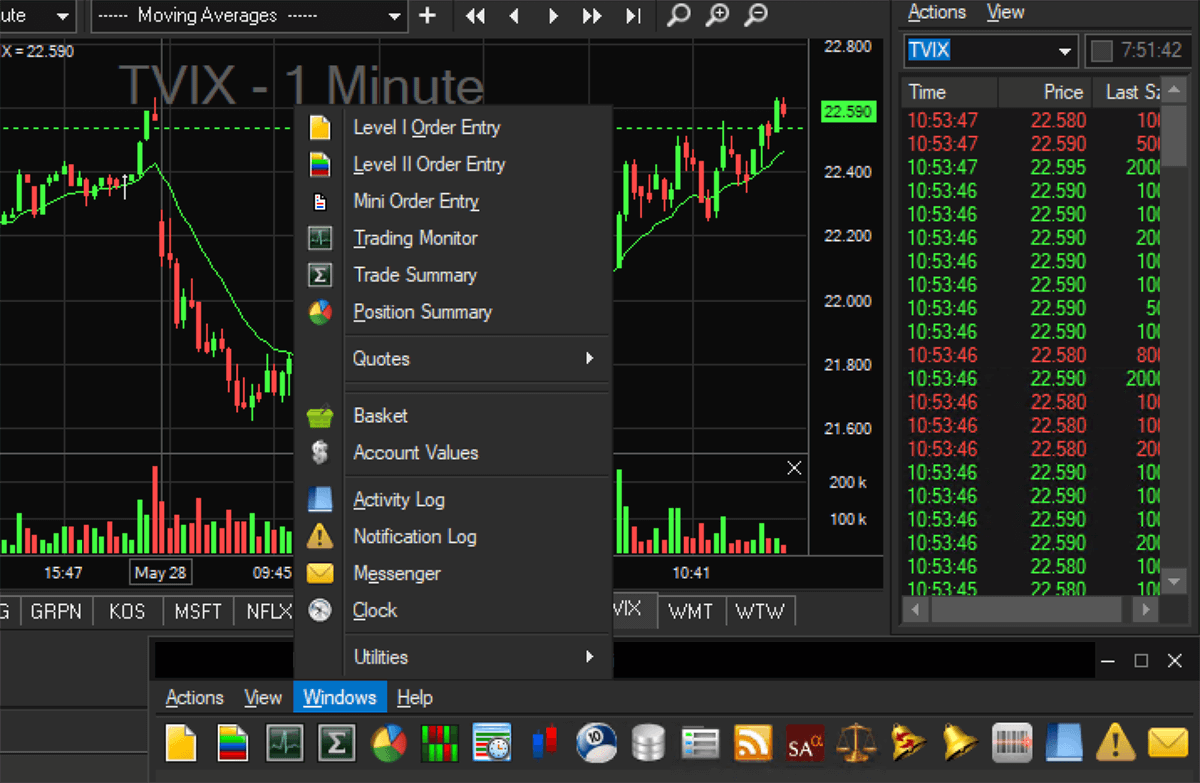We've got your back
Sterling Trader® Pro Guide
Sterling's user manuals are continuously updated digitally. Explore the step-by-step resources in the product user guides to sharpen your trading & risk management skills.
Sterling's user manuals are continuously updated digitally. Explore the step-by-step resources in the product user guides to sharpen your trading & risk management skills.
The main toolbar in the platform is where a majority of the customization tools and settings are located in either the Actions tab, View tab or Windows Tab.
Below view the menu options for each of the 3 main toolbar menus. The icons below the menus are shortcuts for the main windows used in the platform.