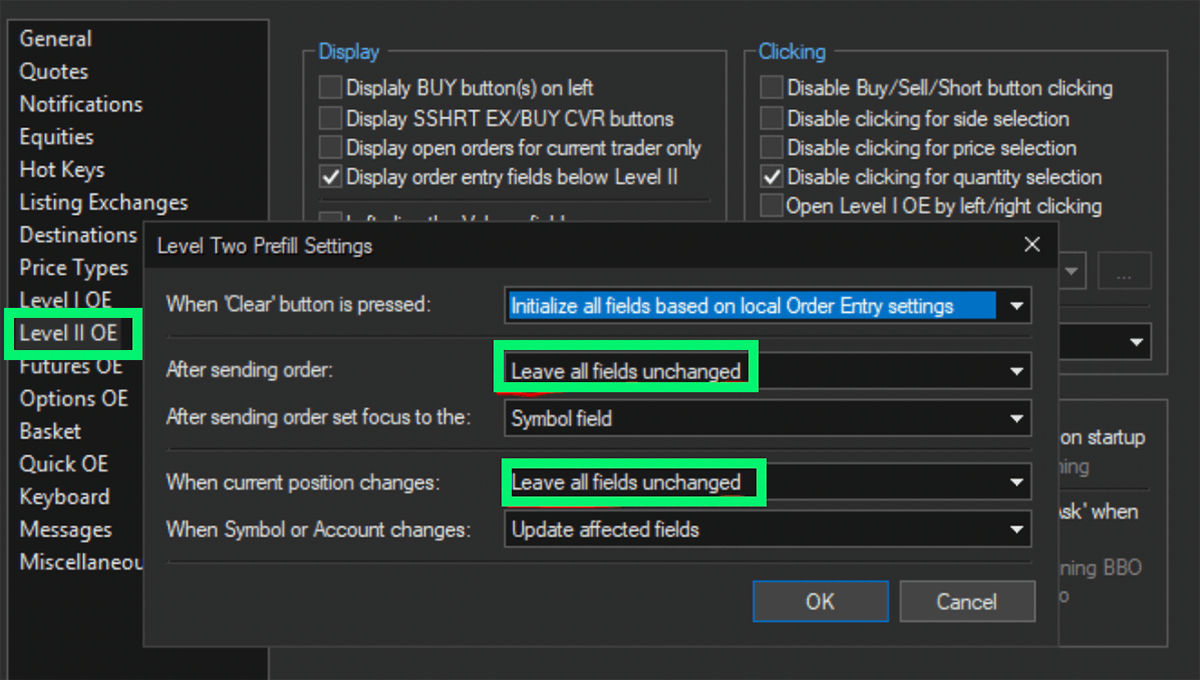We've got your back
Sterling Trader® Pro Guide
Sterling's user manuals are continuously updated digitally. Explore the step-by-step resources in the product user guides to sharpen your trading & risk management skills.
Sterling's user manuals are continuously updated digitally. Explore the step-by-step resources in the product user guides to sharpen your trading & risk management skills.
Setting your Level 2 defaults enable you to trade as effectively and efficiently as possible. Selecting and updating settings are quick and easy.
To set a default destination, go to the Main Toolbar > View > Settings > Listing Exchanges
Set the destination in the top line to be the default destination.
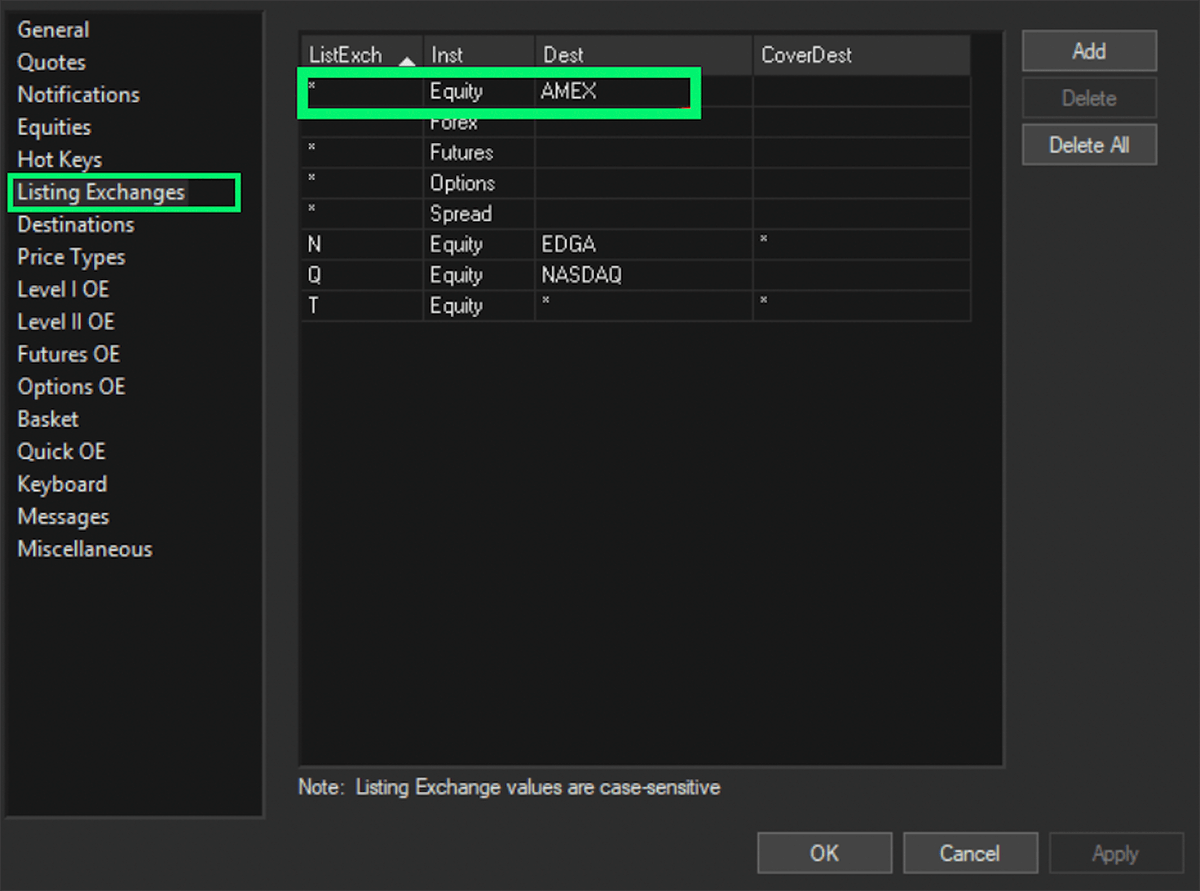
To set the default account, go to the Main Window > View > Settings > Destinations
Set the account in the top line next to Equity.
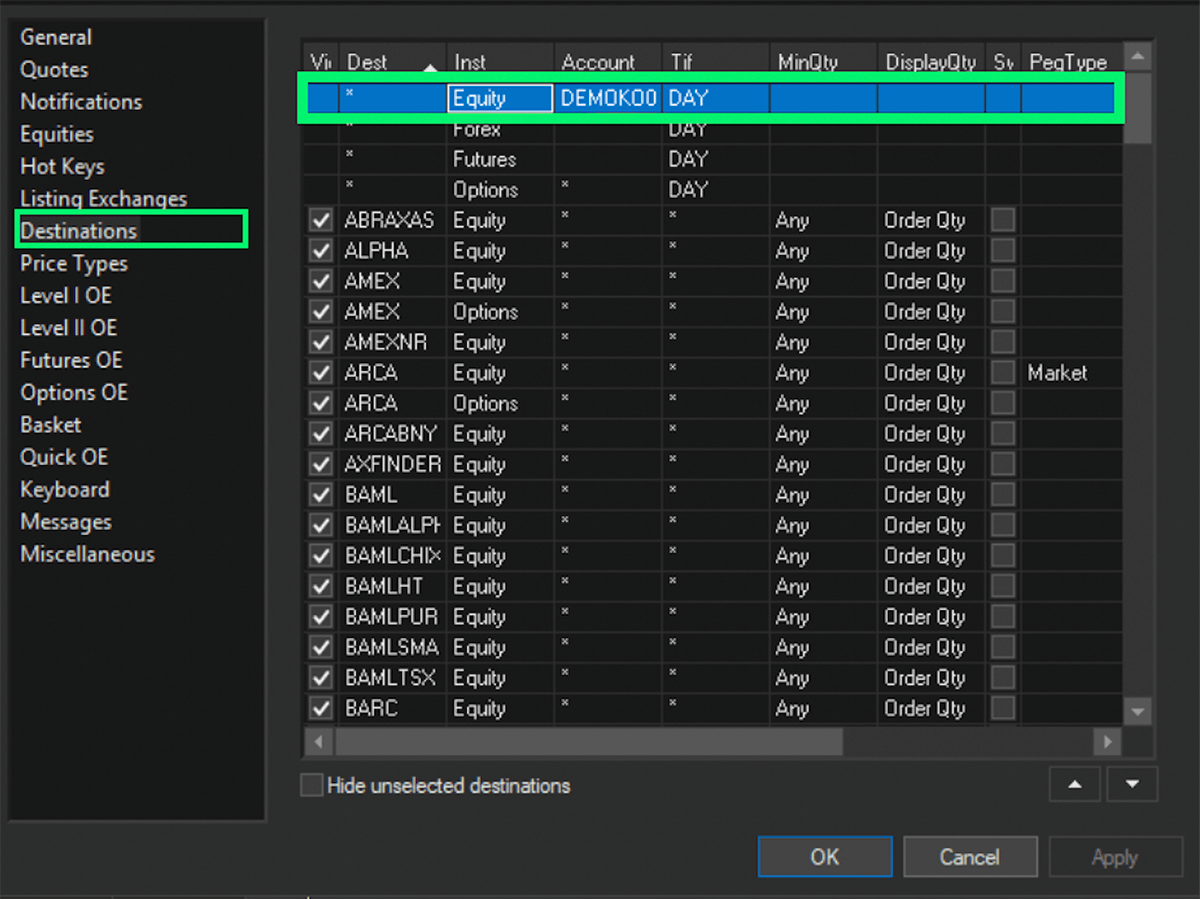
To set the default quantity and price type, go the Level 2 Window > View > Local Order Entry Settings
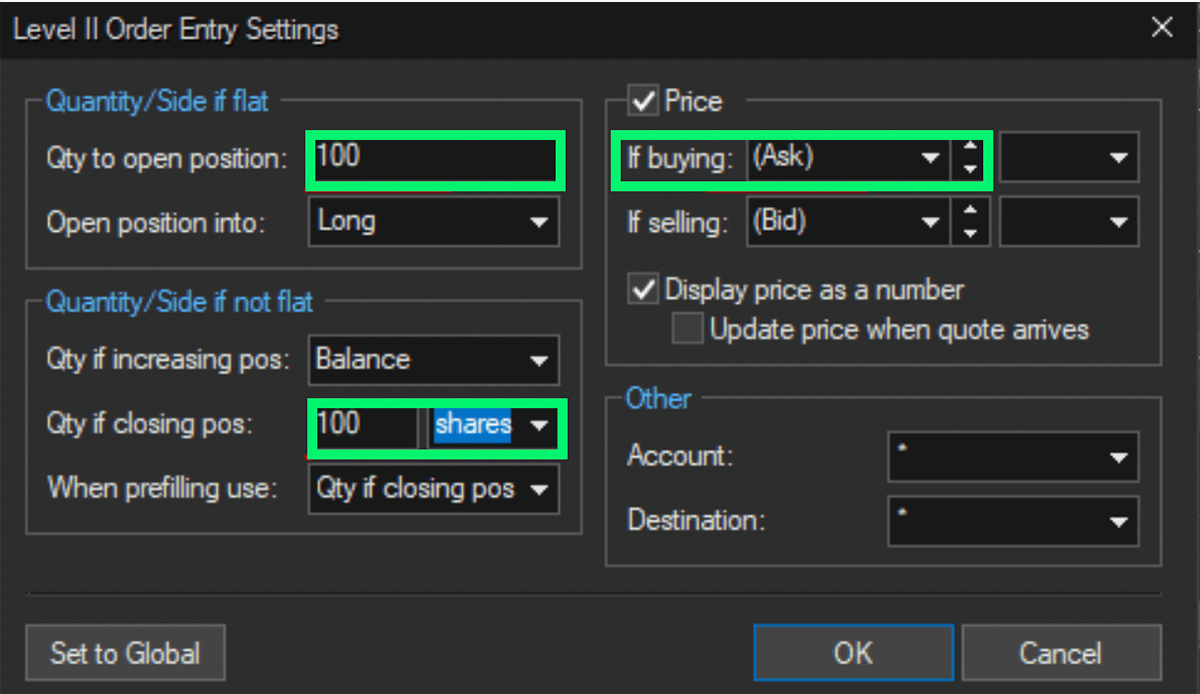
To prevent the Level 2 Window from resetting after every order, go to the Main Toolbar Window > View > Settings > Level 2 OE
At the bottom on the right you will see Pre-fill Settings.