We've got your back
Sterling Trader® Pro Guide
Sterling's user manuals are continuously updated digitally. Explore the step-by-step resources in the product user guides to sharpen your trading & risk management skills.
Sterling's user manuals are continuously updated digitally. Explore the step-by-step resources in the product user guides to sharpen your trading & risk management skills.
The Spreads tool can be used to create custom spreads between a combination of two equity, option or Index symbols. Once created, spreads can be added to a Stock Watch window.
To create a spread:
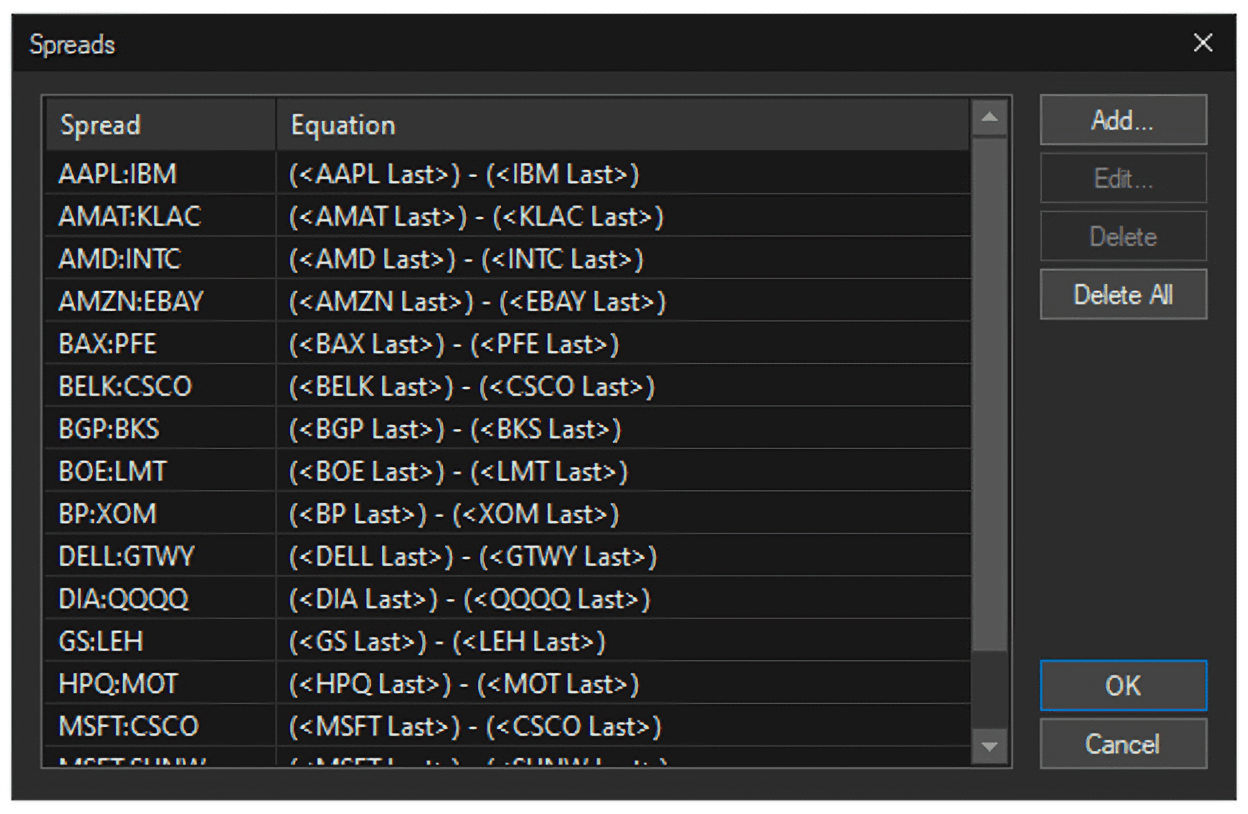
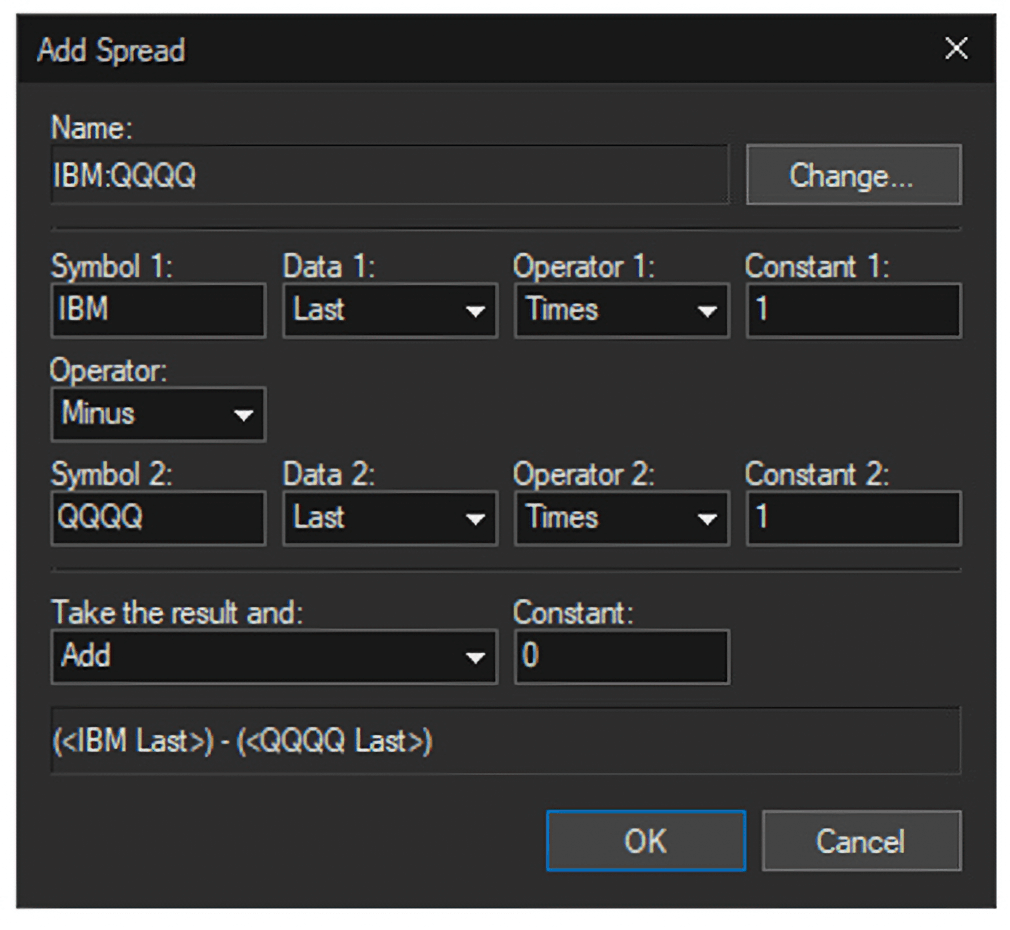
*Options can be added in the ‘Symbol’ fields using this format (no spaces): SYMBOL YYMMDD C/P STRIKE .O