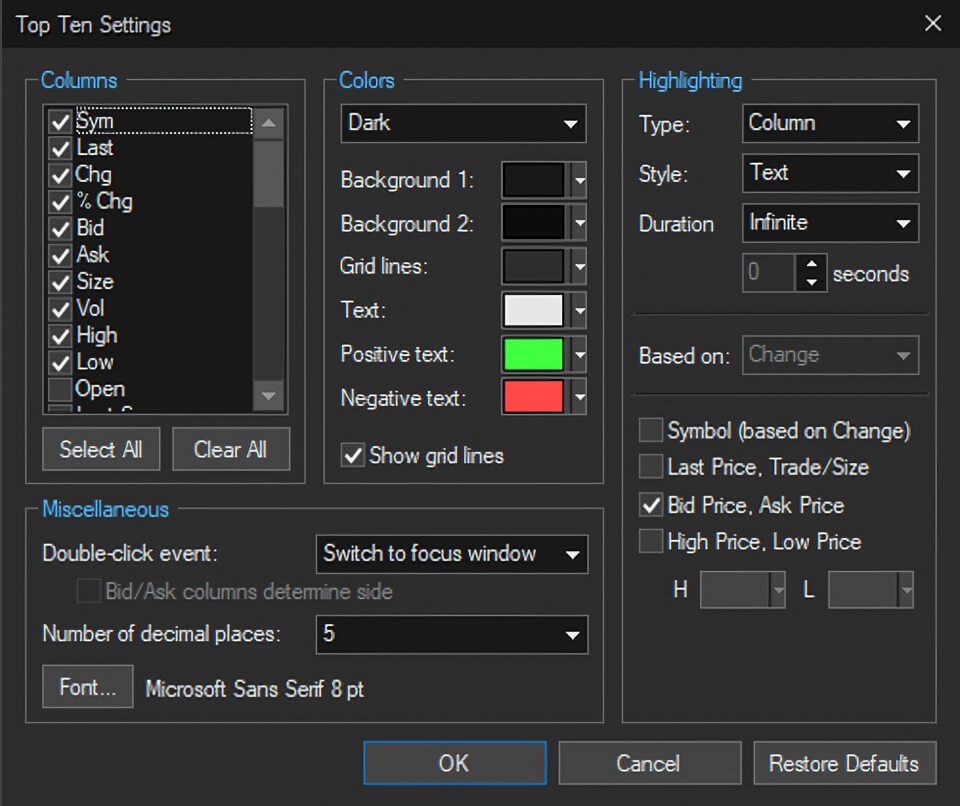We've got your back
Sterling Trader® Pro Guide
Sterling's user manuals are continuously updated digitally. Explore the step-by-step resources in the product user guides to sharpen your trading & risk management skills.
Sterling's user manuals are continuously updated digitally. Explore the step-by-step resources in the product user guides to sharpen your trading & risk management skills.
Open a new Top Ten window from the main menu by clicking Windows > Quotes > Top Ten.
The Top Ten window displays 10 stocks across either US, Brazilian, or Canadian markets ranked as:
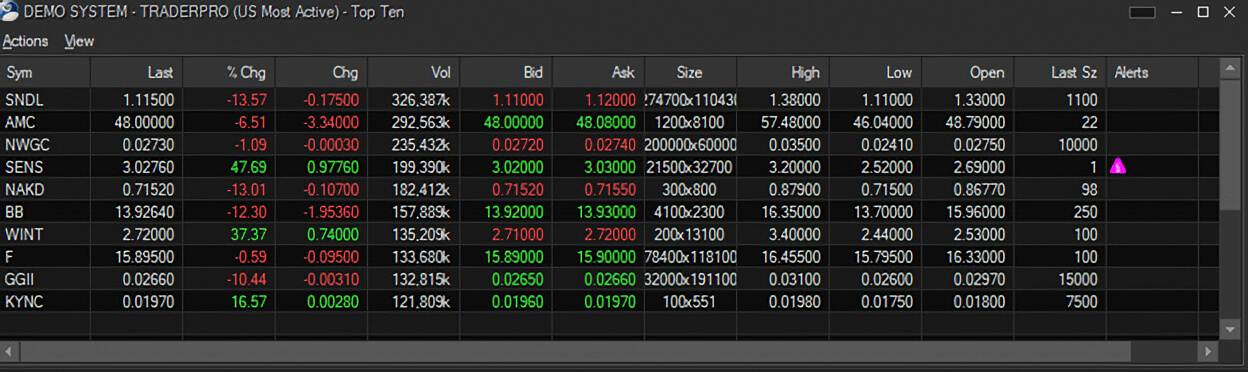
To configure the Type and Market, either press the keyboard Spacebar, click Actions > Top Ten List or right click within the Top Ten window.
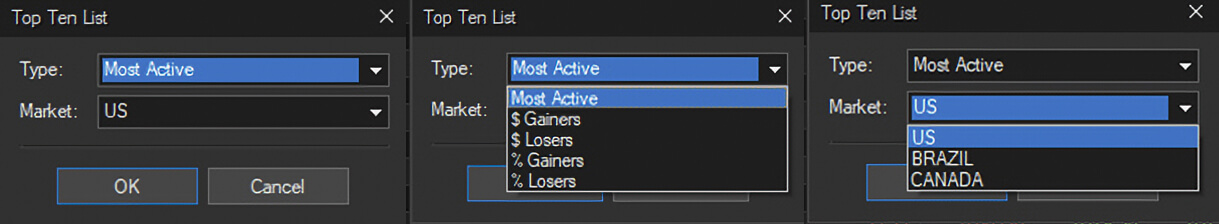
Right click menu:
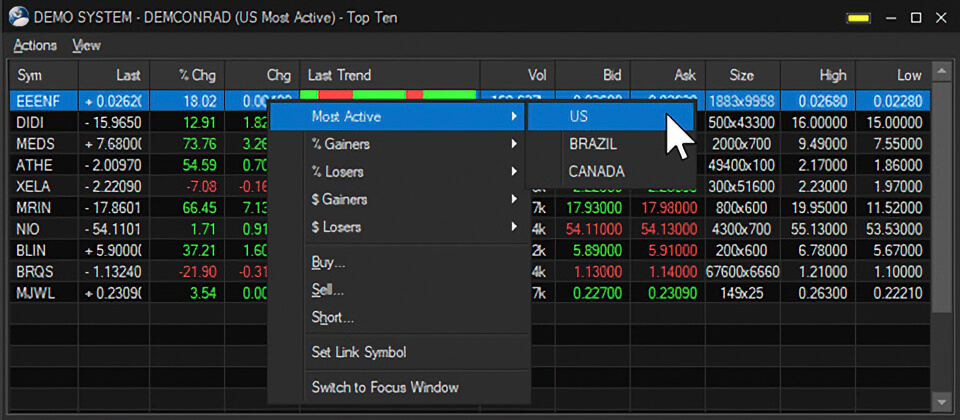
Click View > Settings to customize Columns, Colors and Highlighting within the window.